





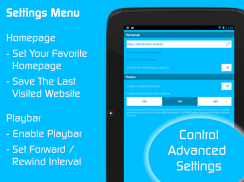
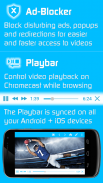

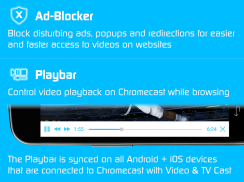

TV Cast for Chromecast

TV Cast for Chromecast açıklaması
Video & TV Cast, Android + iOS'ta 10.000.000 kullanıcıyla video akışı için EN İYİ Tarayıcı Uygulamasıdır
1 numaralı web video aktarıcıyla web videolarını, çevrimiçi filmleri, IPTV'yi, canlı yayınları ve canlı TV şovlarını doğrudan en büyük ekranınızda izlemek için Chromecast Oynatıcınızı yükseltin. Mp4, m3u8, hls canlı yayınları, https üzerinden video ve elbette Full HD desteklenmektedir.
*** Bu uygulama yalnızca Google ve Google Cast / Android TV destekli cihazdaki tüm Chromecast cihazlarıyla çalışır ***
Video ve TV Yayını ile web'e göz atabilir ve Dünya Kupası'nı veya istediğiniz herhangi bir videoyu Chromecast Oynatıcınızda yayınlayabilir veya yayınlayabilirsiniz. Favori web sitenize gidin ve gömülü videoyu tek bir dokunuşla Chromecast'inize gönderin. Keşfedilen video tarayıcının altında gösterilecektir. Video bağlantısına dokunduğunuzda video hemen Chromecast Oynatıcınıza gönderilir.
>>> ÖNEMLİ NOTLAR, LÜTFEN OKUYUN
* DESTEKLENMEYEN Videolar: Flash video, Google Play filmleri, Netflix, Amazon ve HBO ve diğer DRM korumalı videolar, web videoları, çevrimiçi filmler, IPTV, canlı yayınlar ve canlı TV şovları.
* Lütfen web sitelerinizi ve videolarınızı ücretsiz sürümde test edin! Döküm başarısız olursa, yükseltme sihirli bir şekilde çalışmasını SAĞLAMAZ.
* Uygulama Android cihazınızın tamamını yansıtmaz, yalnızca bir web sitesinin video bölümünü Chromecast'inize aktarır.
* MP4, m3u8 veya diğer video dosyalarını doğrudan Chromecast'te oynatmak için tam video URL'sini tarayıcı adres çubuğuna girmeniz veya yapıştırmanız yeterlidir.
* Bazen bağlantı yayınlanmak üzere algılanmadan önce videoyu Android cihazınızda oynatmanız gerekebilir.
* Bağlantı çalışmazsa lütfen Android cihazınızı, Chromecast'inizi ve kablosuz yönlendiricinizi yeniden başlatmayı deneyin.
* Belirli bir web videosu, çevrimiçi film, IPTV, canlı yayın veya canlı TV programı yayınlanmıyorsa lütfen SSS bölümümüze bakın veya rapor özelliğini kullanarak web sitesi ve video bağlantısını info@video-tv-cast.com adresine gönderin. uygulamada. En kısa sürede videonuza destek eklemeye çalışacağız. Sorununuzla ilgili herhangi bir bilgi vermeden olumsuz Play Store incelemeleri bırakmak bize size yardımcı olma şansı vermeyecektir.
* Güvenlik Notu: Güvenliğiniz için Video ve TV yayınının çalışması için yalnızca minimum Android izinleri gerekir. Diğerlerinden farklı olarak kimlik verilerinize, hesaplarınıza, cihaz kimliğinize, telefon durumunuza, GPS konumunuza veya kişilerinize ERİŞMİYORUZ. Herhangi bir Android uygulamasına güvenmeden ve yüklemeden önce lütfen her zaman gerekli uygulama izinlerini kontrol edin.
* Geri ödemeler: Yalnızca satın alma işleminden sonraki 24 saat içinde. Lütfen Google Satın Alma Kimliğini gönderin.
>>> HIZLI BAŞLANGIÇ KILAVUZU
1) Menü çubuğundaki kırmızı simge içi dolu beyaz simgeye dönüşene kadar birkaç saniye bekleyin. Chromecast'iniz bulunamazsa lütfen uygulamayı yeniden başlatın.
2) Favori videonuzu Google'da arayın (örneğin youtube'da) veya menü çubuğundaki kalem simgesine dokunarak video URL'sini doğrudan tarayıcının adres çubuğuna girin.
3) Tarayıcının altında video bağlantısı (mp4, m3u8 vb.) gösterilene kadar birkaç saniye bekleyin. "Yayınlanacak video bağlantısı bulunamadı" mesajı kalırsa lütfen önce videoyu tarayıcıda yerel olarak oynatın ve tam ekran modunda açın, ardından birkaç saniye bekleyin.
4) Bağlantı algılandıktan sonra tarayıcının altındaki "Yayınlamak için buraya dokunun" seçeneğine dokunun; yayın başlayacaktır. Yayınlamayı durdurmak için lütfen menü çubuğundaki yayınla simgesine dokunun.
5) Web videonuzun, çevrimiçi filminizin, IPTV'nizin, canlı yayınınızın veya canlı TV şovunuzun keyfini çıkarın ve uygulamamızı Twitter veya Facebook'ta paylaşın :)
>>> GELİŞTİRİCİLERDEN MESAJ
Video ve TV Yayını ile ilgili önerileriniz varsa veya herhangi bir sorunla karşılaşırsanız lütfen info@video-tv-cast.com adresinden bize bildirin. Mümkün olan en kısa sürede size yardımcı olacağız.
Uygulamayı beğendiyseniz lütfen Google Play'de 5 yıldız vererek veya eklentilerden birini satın alarak bize destek olun. Tüm desteğiniz için teşekkür ederim.
Yasal Uyarı: Bu uygulamanın Google'a veya burada adı geçen başka herhangi bir ticari markaya bağlı değildir. Chromecast, Google LLC'nin ticari markasıdır.





























